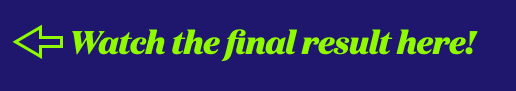[DEVELOPMENT]
1. Concept & Planning
Everything starts with an idea! This is where the creative juices flow, and the vision begins to take shape. Using reference images and our own drawing and paintings we create concept art of the different sceneries and props that will be in the project.
---------------------------------------------------
FEEDBACK WE NEED:
- Character design, shape, body proportions
- What clothes/props should they wear?
- How does the environment look?